Automation Made Easy: Unlocking the Power of n8n
7/15/20254 min read
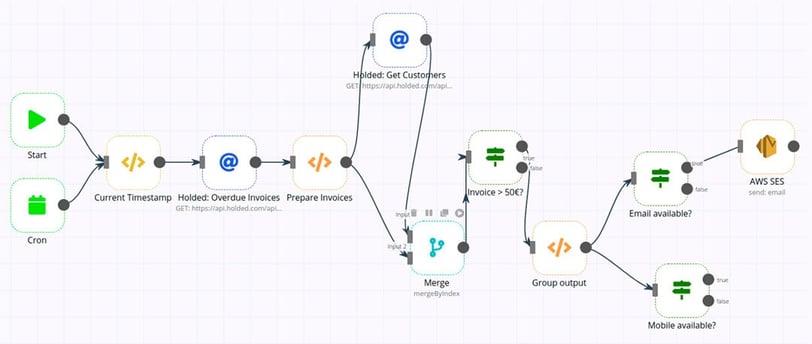
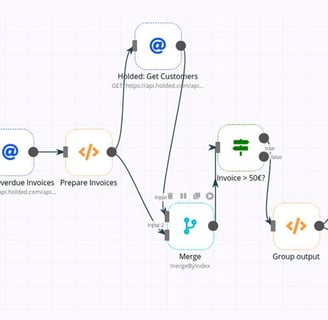
What is n8n?
n8n is an innovative open-source workflow automation tool designed to simplify the process of automating tasks across multiple applications and services. It serves as an intermediary that allows users to connect various software applications without requiring extensive programming skills. This capability makes n8n particularly appealing to a wide range of users, from seasoned developers to those new to automation.
The primary purpose of n8n is to facilitate seamless integrations between over 200 different applications. This range includes popular services such as Google Sheets, Slack, and GitHub, allowing users to construct workflows that are both powerful and flexible. Users can create automated workflows that respond to specific triggers such as receiving an email or a new entry in a database, thus eliminating repetitive tasks and optimizing productivity.
One of the standout features of n8n is its visual workflow editor, which grants users the ability to design their processes visually. This user-friendly interface means individuals can create complex automation sequences simply by dragging and dropping various nodes, representing different applications or actions, onto a canvas. Additionally, n8n provides an extensive library of pre-configured nodes, making it easy to get started with common automation tasks.
Moreover, n8n's open-source nature means it can be modified to suit specific needs, offering a level of customization that proprietary tools often lack. This further enhances its appeal as it allows organizations to tailor their automation processes to fit their unique workflows. By streamlining the integration of applications, n8n positions itself as a significant player in the landscape of automation tools, providing a robust alternative to other established platforms.
Key Features and Benefits of n8n
n8n stands out as a powerful automation platform due to its innovative node-based architecture, which allows users to create automated workflows with ease. This design is instrumental in building complex sequences of actions that can interact with various web services and APIs without requiring extensive coding knowledge. Each node in the n8n ecosystem represents a specific functionality, making it visually intuitive and straightforward for users to grasp the flow of data and actions throughout their automation processes.
Another significant feature of n8n is its built-in version control. This functionality ensures that users can manage and track changes to their workflows over time, leading to enhanced collaboration among team members. When adjustments are needed, reverting to a previous version becomes a simple task, reducing the risk of errors and promoting a more structured approach to workflow management. This is particularly beneficial for businesses that rely on teamwork to optimize their processes.
Moreover, n8n allows users to create custom nodes using JavaScript, which further amplifies the platform’s versatility. This capacity enables the integration of specialized tools and services that may not be natively supported, providing tailored solutions to the unique demands of various enterprises. As a result, organizations can automate intricate workflows that span multiple applications while maintaining operational efficiency.
The benefits of employing n8n are substantial. Users experience increased productivity by automating repetitive manual tasks, which allows them to focus on higher-value activities. This streamlined approach not only fosters efficiency but also significantly reduces human error. For instance, real-world applications of n8n have seen businesses automate reporting, data synchronization, and customer lead tracking. Such capabilities illustrate n8n's potential to transform operations, driving greater productivity and innovation across diverse sectors.
Getting Started with n8n: A Step-by-Step Guide
To begin your journey with n8n, the first step is to decide between cloud-based or self-hosted installation options. The cloud version is free to use and allows you to get started without the need for technical infrastructure setup, making it ideal for beginners. In contrast, if you prefer more control over your data and processes, self-hosting n8n on your server is an option that offers greater customization and flexibility. This can be particularly advantageous for organizations that prioritize data security and want to ensure compliance with regulatory standards.
Regardless of your choice, ensure that your system meets the prerequisites for running n8n. This typically entails having Node.js version 16 or later, along with npm (Node Package Manager) for managing packages. After confirming these requirements, the installation process can proceed either through a simple command-line interface or by using Docker, depending on your deployment preference.
Upon successful installation, users will find n8n's interface to be intuitive and user-friendly. To create your first workflow, start by navigating to the dashboard and selecting "New Workflow." From here, you can utilize a variety of triggers, which serve as the starting points of your automation. For instance, you might connect to popular applications like Slack or Google Sheets as triggers. Once a trigger is set, you can configure actions that follow, such as sending notifications or updating databases, all of which can be added effortlessly to your workflow.
As you explore the platform, it is not uncommon to encounter some initial challenges. To mitigate issues, it's prudent to consult the extensive n8n documentation or engage with the community forums for troubleshooting tips. Many common obstacles, such as connection issues or configuration errors, can be easily resolved through these resources. Ultimately, the combination of a straightforward setup process and a supportive community makes n8n a powerful tool for automating your tasks effortlessly.
Advanced Use Cases for n8n in Business Automation
As businesses increasingly seek to enhance efficiency and streamline operations, n8n emerges as a pivotal tool in the realm of business automation. Its capacity to facilitate complex workflows empowers organizations to execute advanced automation scenarios that significantly optimize processes. One of the remarkable applications of n8n is in creating multi-step workflows, allowing businesses to connect various services and automate intricate tasks with minimal manual intervention. This capability not only improves productivity but also ensures consistency in service delivery.
Integrating with databases and APIs is another area where n8n shines. By establishing connections with various data repositories, businesses can automate data retrieval, processing, and analysis. For instance, an e-commerce company could utilize n8n to automatically update inventory levels in real time based on sales, ensuring that product availability reflects actual stock levels. Furthermore, integrating external APIs enables firms to pull in data from different platforms, such as social media insights or CRM systems, and to trigger actions based on specific criteria, thereby enhancing the decision-making process.
Error handling in automated workflows also is critical. n8n provides built-in mechanisms for managing exceptions, allowing businesses to incorporate different paths in workflows that address potential failures effectively. For example, should an API call fail within a workflow, n8n can be configured to send a notification to the relevant team, ensuring that issues are promptly addressed without hindering operations.
Various industries have showcased successful implementations of n8n, such as logistics companies automating shipment tracking and healthcare providers streamlining patient record management. By leveraging n8n’s capabilities, these organizations not only reduced operational costs but also enhanced customer satisfaction through improved service delivery. Overall, n8n offers businesses a versatile platform for creative automation, proving its value across multifaceted applications.
